Login & Registration Instructions
To complete the online Registration Process, please follow these steps:
For Returning Swimmers
1. Go to www.stouffvilleswimclub.com and click on "Registration 2025-2026". Alternatively, you can access the registration page at the very bottom of the Registration 2025 - 2026 page
2. Select and "Add to Cart" the Group your swimmer has been placed in. You can access the Group Roster Assignment here.
3. Go to the "your shopping cart" icon located at the top right-hand corner of your screen to checkout
4. Update and/or complete your billing and personal information. Once completed, click "Next"
5. Select your swimmer(s) in the drop-down menu titled "Assign Member". Once selected, click "Next". Note: IF a message pops up indicating that "medical information / notes of your member is required", you must complete your swimmers' profile before you can proceed. You can update your swimmer's profile by selecting the "Edit Member" icon as depicted below
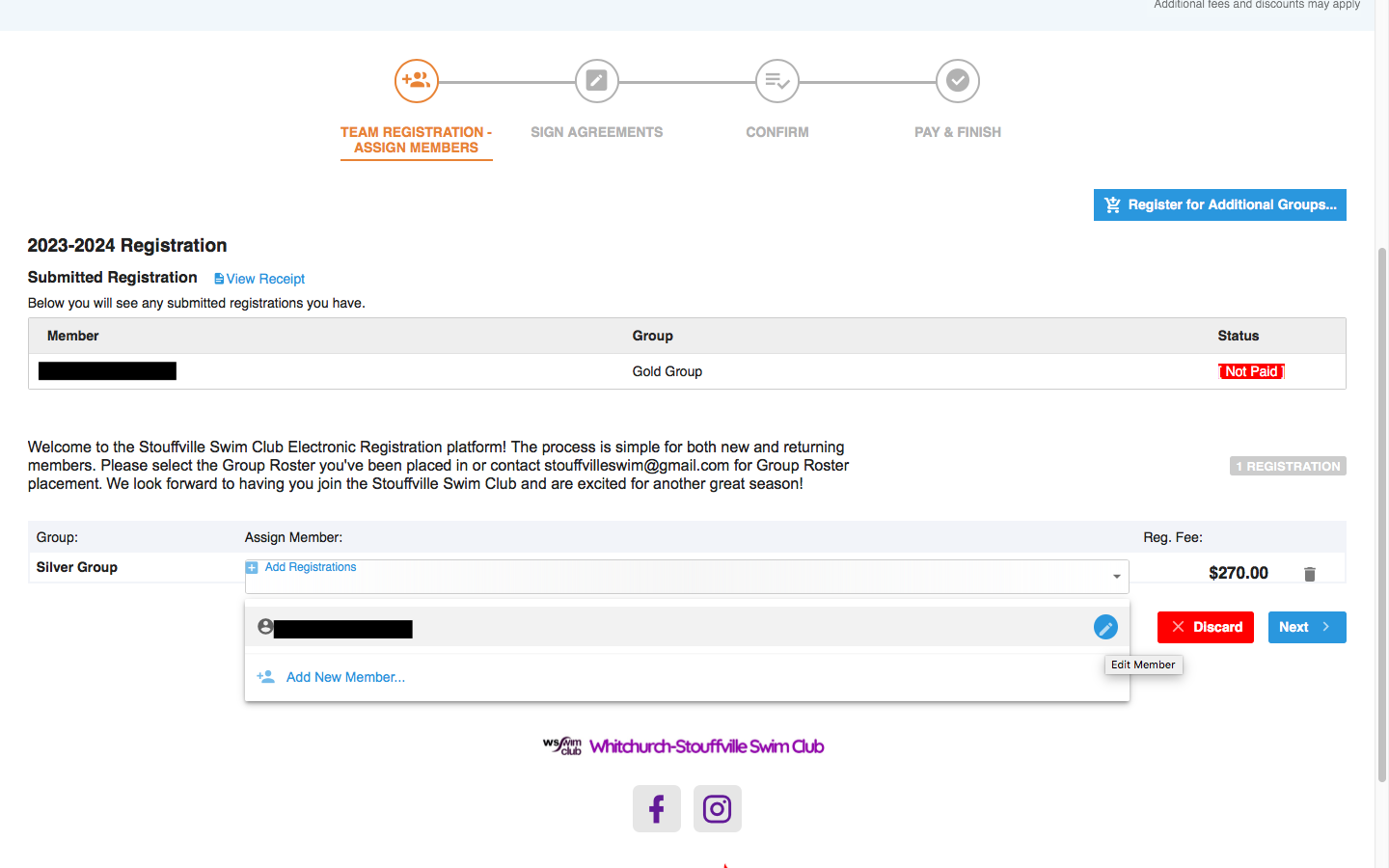
6. Please review and acknowledge the Agreements to complete the registration
7. Once you have completed the online process, please send the Registration Fee via etransfer to [email protected]. The amount of registration fee and subsequent monthly installment can be seen here.
8. You will receive an email once registration is complete
For New Swimmers
1. Go to www.stouffvilleswimclub.com and click on "Registration 2025-2026". Alternatively, you can access the registration page on the very bottom of the Registration 2025 - 2026 page
2. Select and "Add to Cart" the Group your swimmer has been placed in. You can access the Group Roster Assignment here.
3. Go to the "your shopping cart" icon located at the top right-hand corner of your screen to checkout
4. You will then be asked to Sign In or Create Account with SportsEngine. Please set up your account with an email and password. Complete your billing and personal information and then click "Next"
5. On the Team Registration - Assign Members page, please create your swimmer's profile by selecting "Add New Member..." in the Assign Member drop-down menu as depicted below:
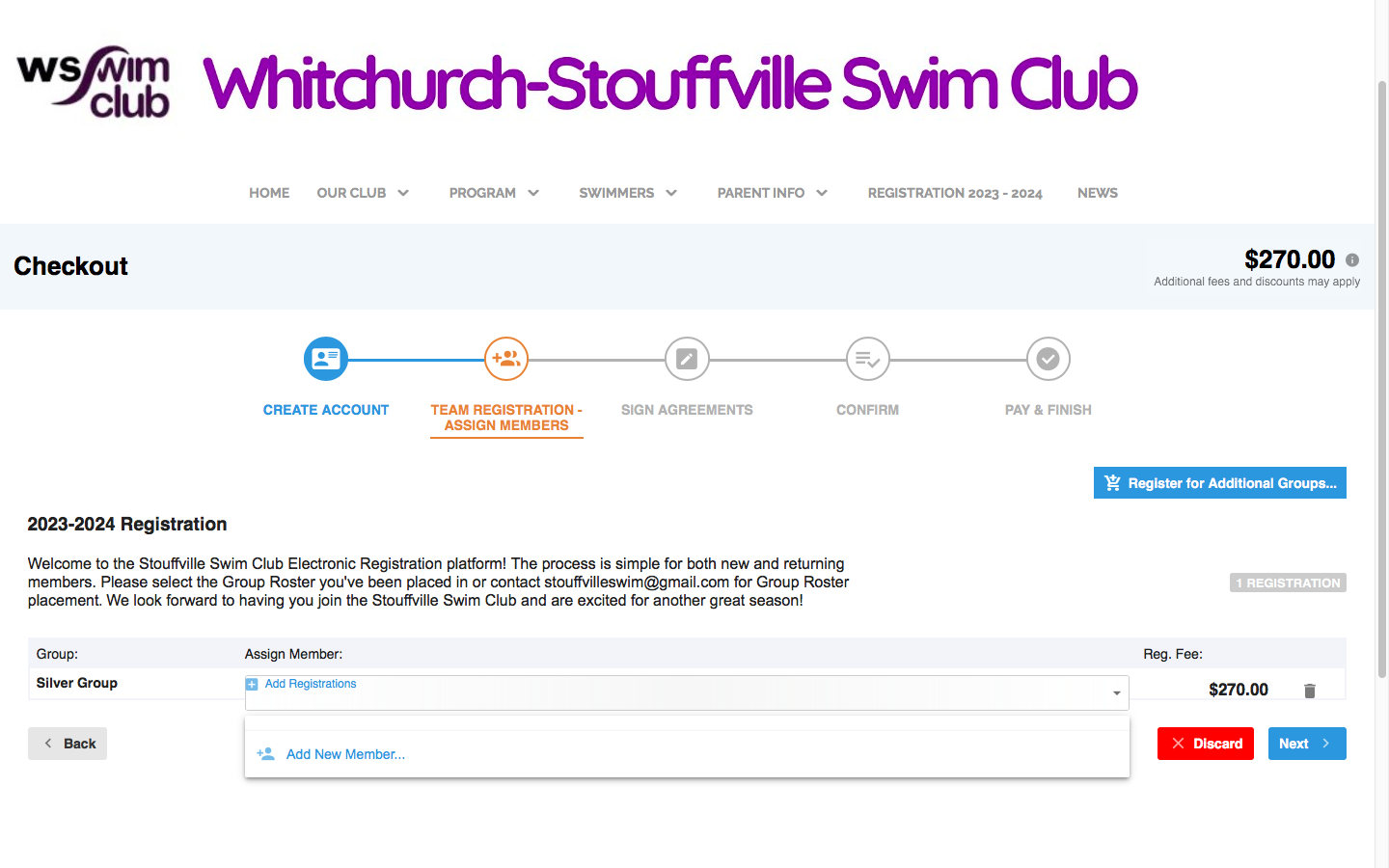
6. Please complete all the fields pertaining to your swimmer and then click "Add Member"
7. Please review and acknowledge the Agreements to complete the registration
8. Once you have completed the online process, please send the Registration Fee via etransfer to [email protected]. The amount of registration fee and subsequent monthly installment can be seen here.
9. You will receive an email once registration is complete

